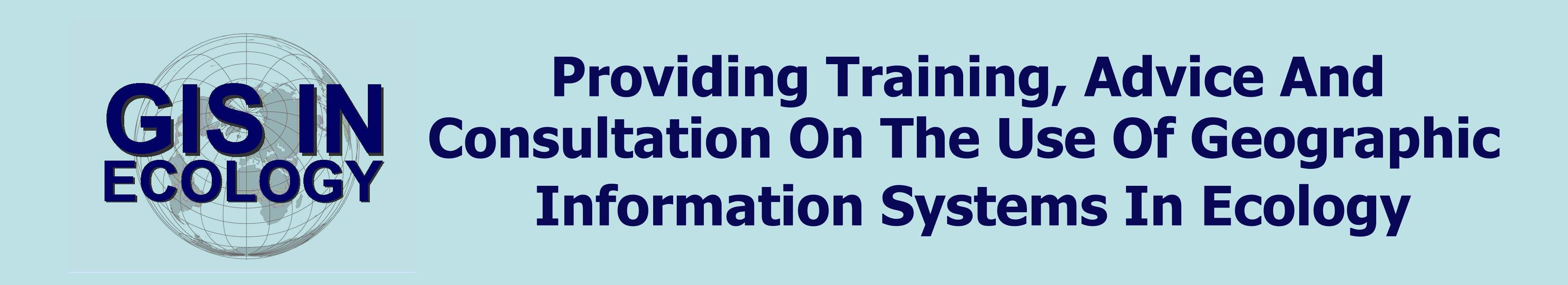
This is an archived version of this site. For the new active version, please click here.
|
|
|
Corrections
1. An Introduction To Using GIS In Marine Biology (2nd Edition) by Colin D. MacLeod There are currently no official corrections for this book.
2. An Introduction To Using GIS In Marine Biology: Supplementary Workbook One - Creating Maps Of Species Distribution (2nd Edition) by Colin D. MacLeod There are currently no official corrections for this book.
3. An Introduction To Using GIS In Marine Biology: Supplementary Workbook Two - Working With Raster Data Layers by Colin D. MacLeod There are currently no official corrections for this book.
4. An Introduction To Using GIS In Marine Biology: Supplementary Workbook Three - Integrating GIS Into Species Distribution Modelling by Colin D. MacLeod There are currently no official corrections for this book.
5. An Introduction To Using GIS In Marine Biology: Supplementary Workbook Four - Investigating The Home Ranges Of Individual Animals by Colin D. MacLeod 1. Change In The Default Search Radius Setting In The Kernel Density Tool in ArcGIS: In exercise two, the default setting was used for the SEARCH RADIUS (OPTIONAL) setting in the KERNEL DENSITY tool. However, there has been a change in how this default search radius is selected between ArcGIS 10.2 and ArcGIS 10.2.2. This change is that in the older versions of the software, the default value was the shortest dimension of the extent divided by 30, while in the newer versions, Silverman's Rule of Thumb is used. This results in a different search radius being used. In order to re-create the kernel density estimates shown in the book, the SEARCH RADIUS (OPTIONAL) should be manually set to 7166.667 rather than using the default value (this value was obtained using the older rule for selecting the default value). 2. Slight Variations In The Exact Values For Areas Depending On The Versions Of ArcGIS Used: There may be slight variations in the exact values of the areas for the PVCs in exercises two and three, and the proportions of overlap in exercise four, depending on the exact version of ArcGIS being used. However, the values should remain similar, if not identical, across all version of this software.
6. An Introduction To Using GIS In Marine Biology (1st Edition) by Colin D. MacLeod There are currently no official corrections for this book.
7. Corrections for An Introduction To Using GIS In Marine Biology: Supplementary Workbook One (1st Edition) by Colin D. MacLeod 1. Confusion In Directory Name: In some exercises, the folder on the C:/ drive that the data layers are to be loaded from or should be saved to is given as 'C:/GIS_EXAMPLES/'. In all cases, this should say C:/GIS_EXERCISES/'. This error was present in the initial run of 50 copies and the second print run of 100 copies. It was corrected in later print runs of this book. 2. Correction for step three of exercise four (pages 97 to 101): The first two stages in the flow diagram on page 98 are a repeat of those on page 94 (start of step two) rather than providing the instructions on how to transform a data layer from one projection/coordinate system to another. To download a PDF of this correction click here. This error was present in the initial run of 50 copies and the second print run of 100 copies. It was corrected in later print runs of this book. 3. Correction for step seven of exercise four (pages 113 to 115): When applying these instructions to your own data set, in some cases, you may also have to scroll down in the SPATIAL JOIN window and change the MATCH OPTION (OPTIONAL) setting to CONTAINS rather than INTERSECTS. If you do not do this, you may find that your total amount of survey effort becomes inflated. You can check which option you should use by picking an individual polygon grid cell and measuring the length of the survey effort in it using the measure tool and comparing this to the result generated for the same cell during the spatial join. If there is a substantial difference, repeat the spatial join but change the MATCH OPTION (OPTIONAL) setting to CONTAINS. Once the spatial join has been repeated, check the result again to ensure that you have the correct result. To download a PDF detailing this information can be obtained by clicking here. 4. Correction for step nine of exercise four (pages 120 to 122): The wording in some parts of the flow diagram for this step were not sufficiently clear and have been improved. To download a PDF of this correction click here. This error was present in the initial run of 50 copies. It was corrected in later print runs of this book. |
|
|
GIS In Ecology Buttons For Your Website:
|