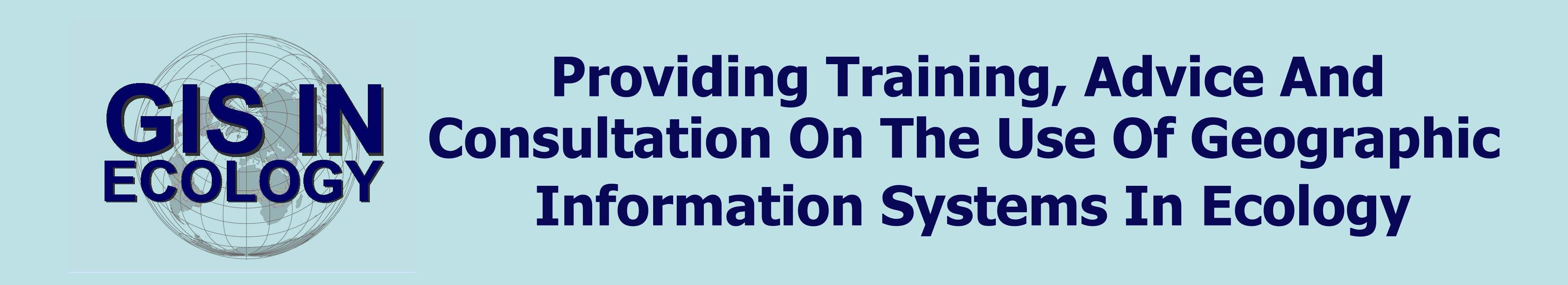
This is an archived version of this site. For the new active version, please click here.
|
|
|
Data For Supplementary Workbooks Data For Supplementary Workbooks Data For GIS In Ecology Courses
NOTE: If you are looking for data to accompany GIS For Biologists: An Introduction For Undergraduates, please visit the GIS For Biologists webpage or click here.
Data For Supplementary Workbooks: If you cannot follow this link directly, try right-clicking on it and selecting SAVE TARGET AS. This should allow you to save it to your chosen location on your computer. This folder is compressed and you will need a program that can open compressed folders in order to be able to open it and use its contents. To use the files contained in this folder, create a new folder on the C: drive of your computer called GIS_EXERCISES and copy the contents of this compressed file into it. You will then be ready to start working through the exercises in this workbook. If you cannot follow this link directly, try right-clicking on it and selecting SAVE TARGET AS. This should allow you to save it to your chosen location on your computer. This folder is compressed and you will need a program that can open compressed folders in order to be able to open it and use its contents. To use the files contained in this folder, create a new folder on the C: drive of your computer called GIS_EXERCISES_2 and copy the contents of this compressed file into it. You will then be ready to start working through the exercises in this workbook. If you cannot follow this link directly, try right-clicking on it and selecting SAVE TARGET AS. This should allow you to save it to your chosen location on your computer. This folder is compressed and you will need a program that can open compressed folders in order to be able to open it and use its contents. To use the files contained in this folder, create a new folder on the C: drive of your computer called GIS_EXERCISES_3 and copy the contents of this compressed file into it. You will then be ready to start working through the exercises in this workbook. If you cannot follow this link directly, try right-clicking on it and selecting SAVE TARGET AS. This should allow you to save it to your chosen location on your computer. This folder is compressed and you will need a program that can open compressed folders in order to be able to open it and use its contents. To use the files contained in this folder, create a new folder on the C: drive of your computer called GIS_EXERCISES_4 and copy the contents of this compressed file into it. You will then be ready to start working through the exercises in this workbook. If you cannot follow this link directly, try right-clicking on it and selecting SAVE TARGET AS. This should allow you to save it to your chosen location on your computer. This folder is compressed and you will need a program that can open compressed folders in order to be able to open it and use its contents. To use the files contained in this folder, create a new folder on the C: drive of your computer called GIS_EXERCISES_5 and copy the contents of this compressed file into it. You will then be ready to start working through the exercises in this workbook. If you cannot follow this link directly, try right-clicking on it and selecting SAVE TARGET AS. This should allow you to save it to your chosen location on your computer. This folder is compressed and you will need a program that can open compressed folders in order to be able to open it and use its contents. To use the files contained in this folder, create a new folder on the C: drive of your computer called GIS_EXERCISES_6 and copy the contents of this compressed file into it. You will then be ready to start working through the exercises in this workbook. 7. Data for An Introduction To Using GIS In Marine Biology: Supplementary Workbook Seven - An Introduction To Using QGIS (Quantum GIS) If you cannot follow this link directly, try right-clicking on it and selecting SAVE TARGET AS. This should allow you to save it to your chosen location on your computer. This folder is compressed and you will need a program that can open compressed folders in order to be able to open it and use its contents. To use the files contained in this folder, create a new folder on the C: drive of your computer called GIS_EXERCISES_7 and copy the contents of this compressed file into it. You will then be ready to start working through the exercises in this workbook.
If you cannot follow this link directly, try right-clicking on it and selecting SAVE TARGET AS. This should allow you to save it to your chosen location on your computer. This folder is compressed and you will need a program that can open compressed folders in order to be able to open it and use its contents. If you wish to just download read-only powerpoint files of the background sessions, you can download a zipped file containing these files by clicking here. 2. Data for 'An Introduction To Using GIS In Marine Biology' training course If you cannot follow this link directly, try right-clicking on it and selecting SAVE TARGET AS. This should allow you to save it to your chosen location on your computer. This folder is compressed and you will need a program that can open compressed folders in order to be able to open it and use its contents. 3. Data for 'An Introduction To Using GIS In Cetacean Research' training course If you cannot follow this link directly, try right-clicking on it and selecting SAVE TARGET AS. This should allow you to save it to your chosen location on your computer. This folder is compressed and you will need a program that can open compressed folders in order to be able to open it and use its contents. 4. Data for CRRU 'An Introduction To Collecting And Analysing Cetacean Survey Data' training course If you cannot follow this link directly, try right-clicking on it and selecting SAVE TARGET AS. This should allow you to save it to your chosen location on your computer. This folder is compressed and you will need a program that can open compressed folders in order to be able to open it and use its contents. If you cannot follow this link directly, try right-clicking on it and selecting SAVE TARGET AS. This should allow you to save it to your chosen location on your computer. This folder is compressed and you will need a program that can open compressed folders in order to be able to open it and use its contents. |
|
|
GIS In Ecology Buttons For Your Website:
|